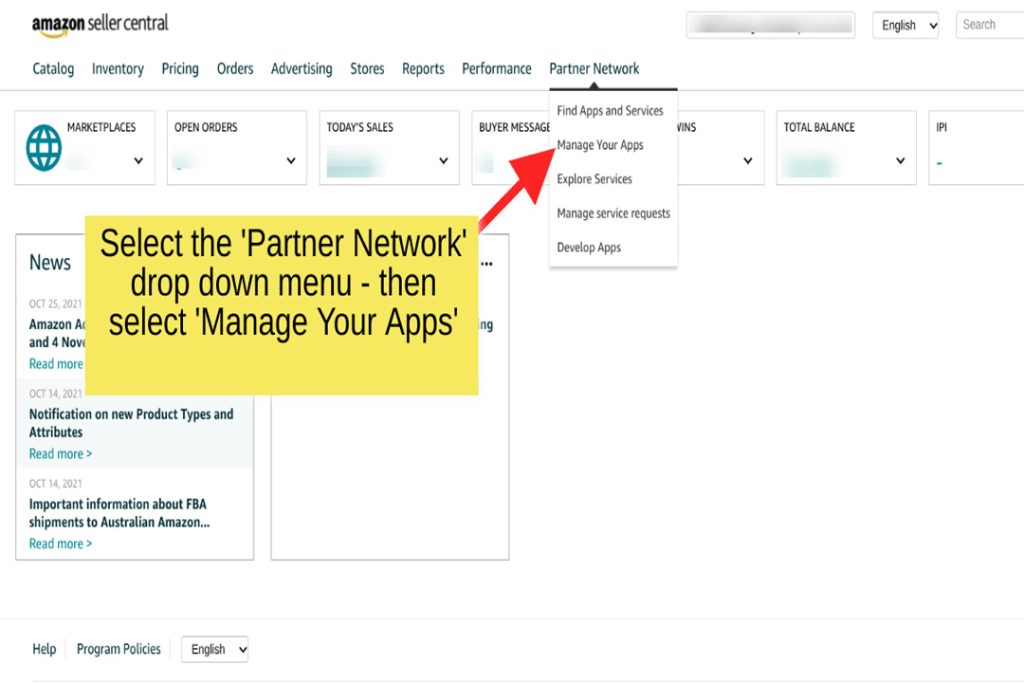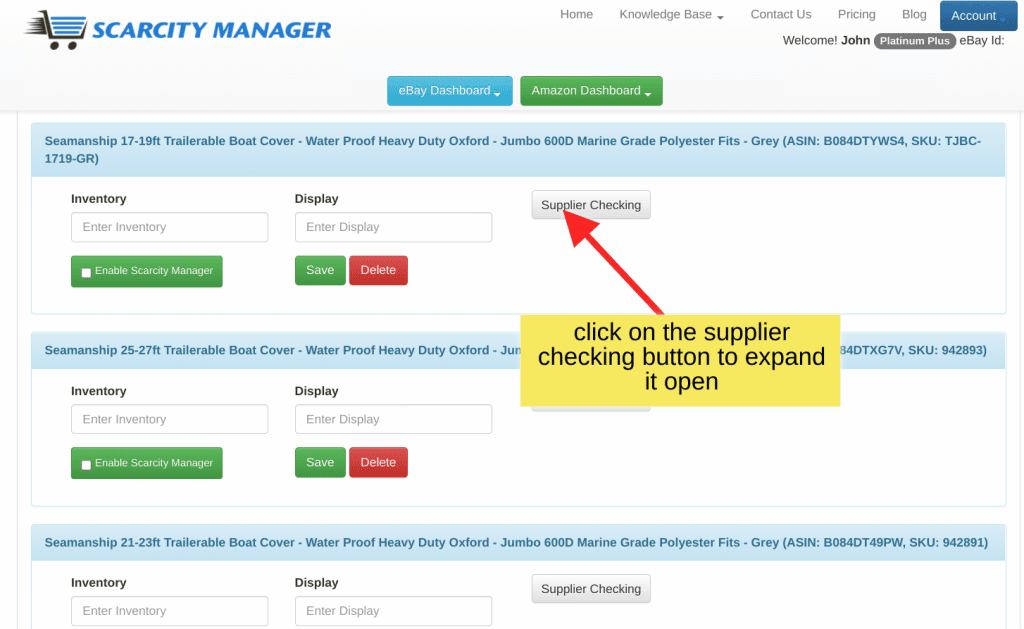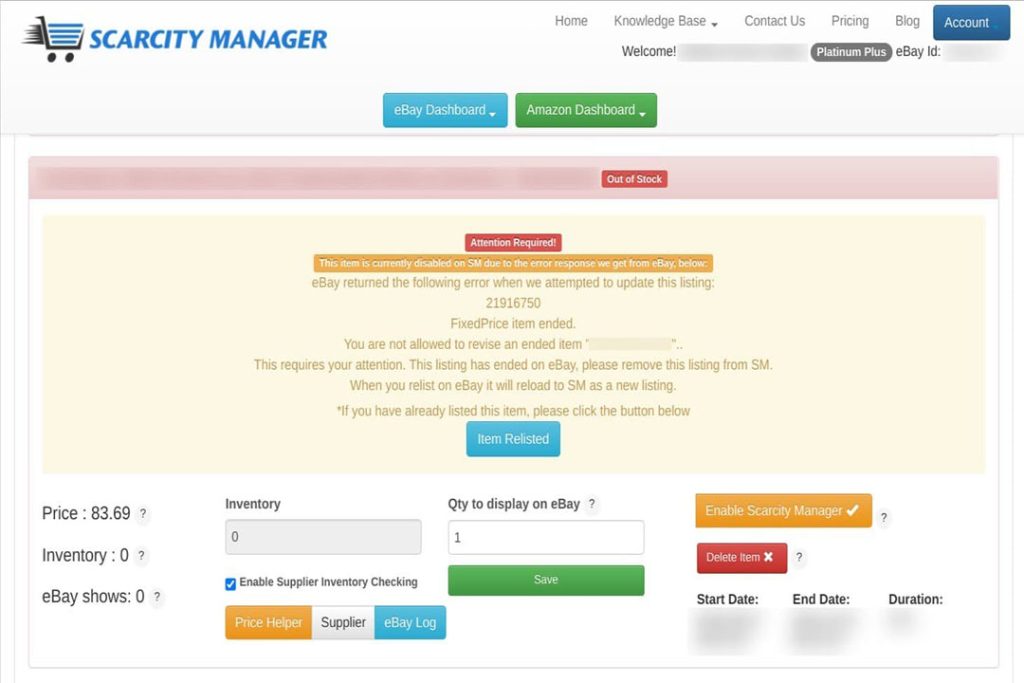How To Reduce Your eBay Defects Using The eBay Email Autoresponder
Defects and Negative Feedback is a Huge Elephant in the Room.
It is in the back, or front of many eBay sellers’ minds, however it is not something a lot of us want to talk about.
How To Reduce Your eBay Defects Using The eBay Email Autoresponder
This blog and tutorial of Scarcity Managers EBAY EMAIL AUTORESPONDER will show you not only how to fill in and make use of this feature, however we are also going to look at some areas that you could address to help to improve your feedback rating and help to avert negative feedback or defects, in a more proactive manner.
As an eBay seller, you would know that you are not permitted to contact a customer outside of the eBay Messages. So Scarcity Manager has created an eBay email auto-responder.
Using eBays API, we can help you to reach out to your buyers with a set of automated emails that you get to choose When to send, and what to say.
Ebay does not have the ability to let you set up an automatic script or set of auto responders (automatic emails) However Scarcity Manager does give our users that ability.
We have a solution of how to really improve your defects, by being proactive, rather than reactive.
So lets take a look at it now.
Transcribe of How To Reduce Your eBay Defects Using The eBay Email Autoresponder
The topic of this video is Cassi manager’s,eBay email autoresponder. So D defects and negative feedback is a huge elephant in the room. It is in the back or front of many eBay cells minds, however is not something a lot of us want to talk about. This blog in a tutorial of scarcity managers eBay email order responder,will show you not only how to fill in and make sense of this feature,
however, we’re also going to look at some areas that you could address to help you improve your feedback, rating and help to avert negative feedback or defects in a more proactive manner. As an eBay seller, you would know that you are not permitted to contact a customer outside of the eBay messages. So Scarcity Manager has created an eBay email order responder using eBay’s A p i.
We can help you to reach out to your buyers with a sort of automated emails that you get to choose when to send and what to say. EBay does not have the ability to let you set up an automatic script or set of autoresponders i e automatic emails.
However, scarcity Manager does give our users that ability. We have a solution of how to really improve your defects by being proactive rather than reactive. So let’s take a look at that. Now to find it you’ll use your eBay dashboard dropdown menu click it and you’llfind eBay emails there.
If you click on that, it will take you to this page here. So we’ve already gone ahead and filled it in with some examples. It’s very simple to fill out. Okay, so the first thing we want to go and do is put an email in here now that we’ll be taking it from the email that’s configured with your seller account. However, we do need an email here if you do not happen to have one configured.
So just pop that in there. So all you need for each email is a subject body copy and then a time frame that you want it sent in. So for this email one, just as an example we’ve put thank you for your order Body copy. We’ve put thank you for your order. Your order will be dispatched according to the time specified on the eBay listing.
If you need to contact us for whatever reason, please do so through the eBay message center or feel free to call or text us on when we’ve made up a mobile there. We are here to help. Thanks again for your order. The team at demo then you selects the time frame you want it sent in we’ve selected immediately and you enable that.
So for email two, we’ve put your order has been dispatched. We have more lengthy explanation in there which we’ll go through in a little bit. We’ve selected one day Tick Enable and then all you have to dois press save order responder. You’ll see your email preview come up for email one and email two it says Successfully saved and there it is there.
So that’s all there is to it. Key in an email subject body copy time frame, and enable. Do that for email two, save it and you are good to go. Okay, so let’s just talk about a few ways that you can help to decrease defects. So in email two, we’ve gone into a little bit more detail and we’d like to just go through that.
So, so here we’ve just put we’ve made a note of the delivery times here. We’re using Australia as an example. Of course, you can use whatever country you are in. We have customers in the US and the uk and you can some in Europe. So just put in whatever isapplicable to your own country.
Now, one thing that is applicable to everybody regardless of where you live, is that one of the biggest reasons that buyers leave defects or negative feedback is delivery times. They have a very unrealistic expectation regarding delivery times. Sending out emails right away to your buyers can help set up more realistic expectations right off the bat.
So as soon as they purchase they’ll have more realistic expectations about their deliveries. So, and you can make these emails through the seasons as well. For instance, the Christmas you can insert the relevant ad copy. So here we have written delivery considerations that we all need to consider in our current climate. So we’ve condensed these. We have record volume of online sales, fewer flights fewer trucks and truck drivers.
New health and safety guidelines. For instance, you know, social distancing. The fact that people are in isolation that’s really affecting how many workers are out there to deliver the parcels. Mail-in processing facilities may be affected by temporary closures, not only due to lack of employees, however,also due to the impact of natural disasters, which is the next point, the impact of natural disasters and severe weather implications. So these all have a short and long-term effect on the delivery of parcels. For instance, here in Australia we’ve had floods and severe weather in many areas ongoing.
Victoria, New South Wales, and Queensl and have recently been impactedvery badly in the US. Areas in Florida such as Fort Meyer have been terribly affected. Earlier on in 2022 the United Kingdom heatwavecaused a substantial disruption to transportation. So it’s worth noting these occurrences because people sometimes take, don’t take into account the effect that they have on transportation.
So putting that in the forefront of their minds can really help to set up more realistic expectations. So we’ve done a, a little bit of a condensed, you know format of what we’ve just talked about there to give the your customers a, an idea of what’s going on that really does impact the delivery of their parcel. Now the other thing we’dlike to talk about is Is contact methods.
So we’ve done some examples here. So people love to be contacted they love to have the ability to contact you. We have averted many a negative feedback by jumping on the phone and ringing the customer up.
They’ve often been tickled pink to be contacted by you directly. So to be proactive, provide as many contact details as you can so they can contact you directly. So email’s an obvious choice. The first choice phone,if you’re comfortable with that text or SMS, is quick and easy. Now, WhatsApp some people might have a WhatsApp business account and the same with Facebook.
So those are some ideas of how you can let your customers reach out to you to help bring down your defect ratings. Now we have found that to be extremely helpful. And then the other thing of course is providing them with, you know all necessary means of filling them in on what’s happening with their parcel tracking numbers, et cetera, et cetera.
Okay, so that pretty much wraps it up for our little demonstration here about how to use our eBay email order responder. I hope that’s giving you some ideas. It’s free to use, it’s there. So, hey, why not help tobring down your, your defect and neg negative feedback rating on your eBay store? Hope you find this helpful.
We offer a 14 day free trial on all of our platforms.. Amazon included.
🔥𝗝𝗼𝗶𝗻 𝗦𝗰𝗮𝗿𝗰𝗶𝘁𝘆 𝗠𝗮𝗻𝗮𝗴𝗲𝗿 𝗛𝗘𝗥𝗘:
➡️ https://www.scarcitymanager.com/register.php
🔔 𝗦𝘂𝗯𝘀𝗰𝗿𝗶𝗯𝗲 𝗧𝗼 𝗢𝘂𝗿 𝗬𝗧 𝗖𝗵𝗮𝗻𝗻𝗲𝗹 𝗛𝗘𝗥𝗘 ➡️ https://bit.ly/3sH7KLq
🔥*𝗖𝗵𝗲𝗰𝗸 𝗼𝘂𝘁 𝗼𝘂𝗿 𝗩𝗶𝗱𝗲𝗼 𝗼𝗻 𝗦𝗰𝗮𝗿𝗰𝗶𝘁𝘆 𝗠𝗮𝗻𝗮𝗴𝗲𝗿𝘀 𝗦𝘂𝗽𝗽𝗹𝗶𝗲𝗿 𝗥𝗲𝗽𝗿𝗶𝗰𝗲𝗿 𝗛𝗘𝗥𝗘:
https://www.scarcitymanager.com/blog/supplier-repricer/
This might also be interesting for you:
Amazon Supplier Inventory Management