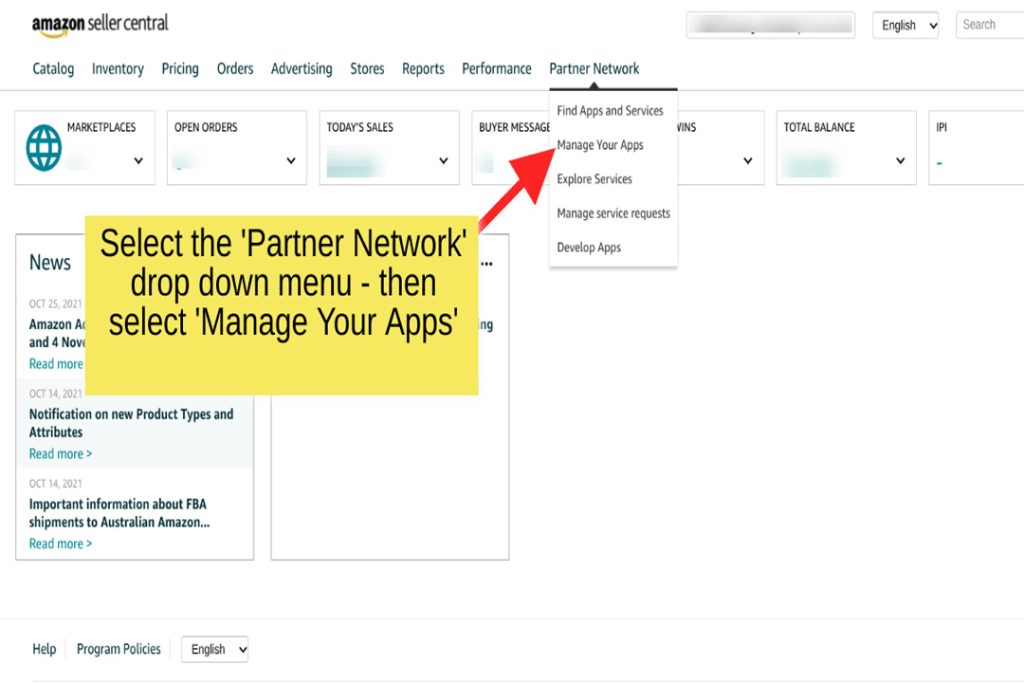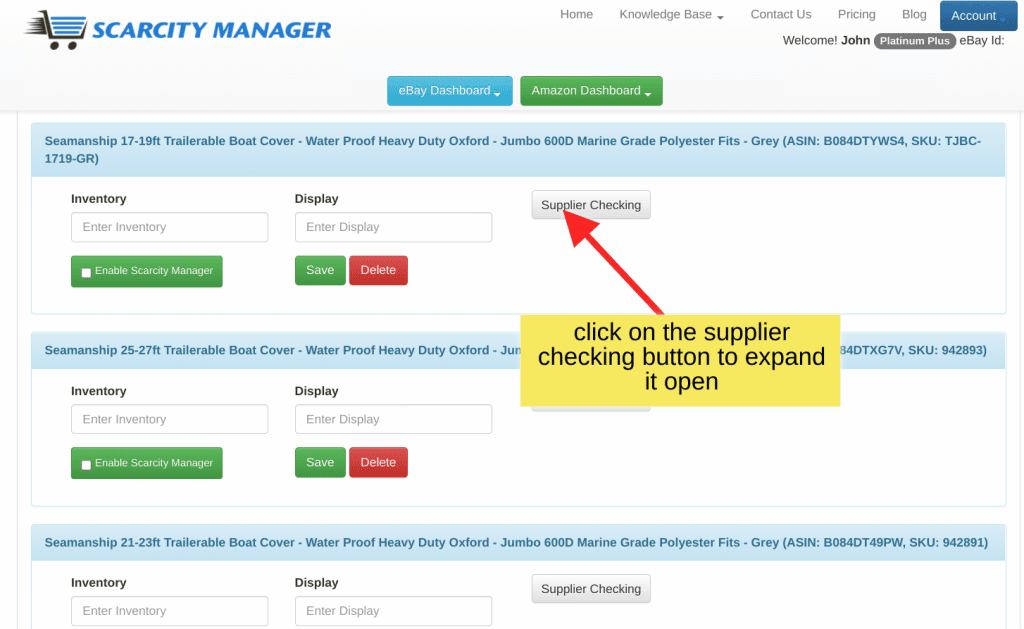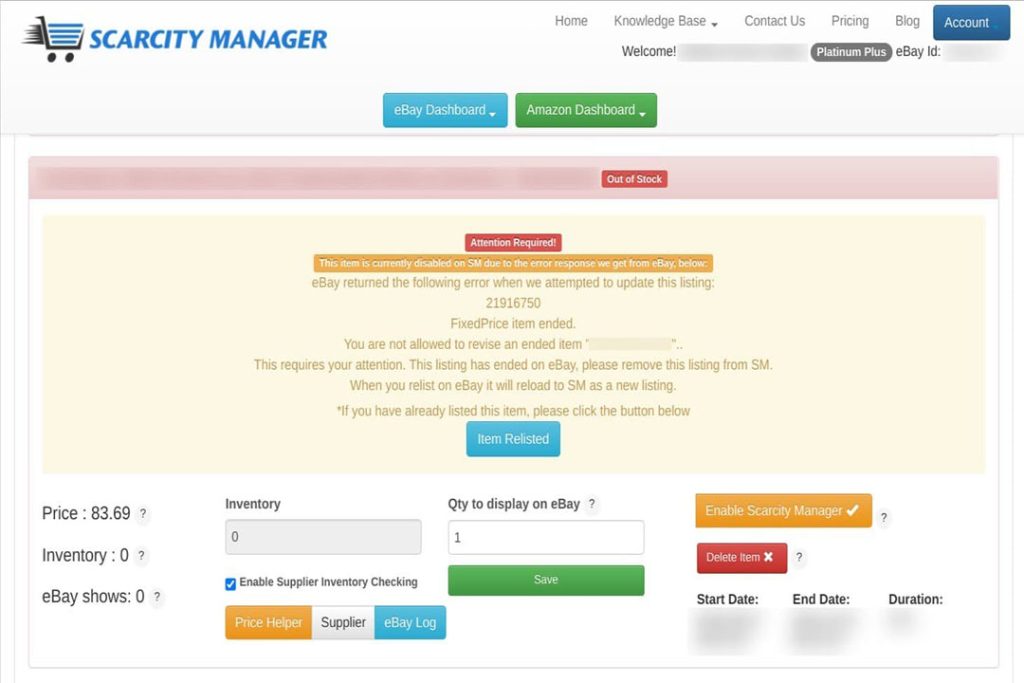How to Install Scarcity Managers Google Chrome Extension
Scarcity Manager has just released its NON-API Google Chrome Extension.
With this extension, you can make use of our Platinum Plus Plus, without having to connect to eBay’s API.
Let Scarcity Manager update your suppliers inventory AND supplier prices through this new Google Approved, Chrome Extension.
In this video we’re going to detail howeasy it is to get set up and connected to SCSI manager’snew Google Crime extension. Step one, go to Google Crime’s Web Store. To find Google Crime’s Web Store. Simply Google Chrome Web Store.
We’ll also put a link to the Google Chrome webstore below the video. Let’s know how to install scarcity managers google chrome extension. Once you’re in the store, doa search for Scarcity Manager. Now you should be able to see the Scarcity Manager Google Extension. Click on the image orthe text to open it up.
You’ll then see the ScarcityManager extension open up. Click on the blue add to Chrome button. You’ll then get another popup. Click on the add extension button. You’ll be directed to signinto your eBay account. This is where the app connects to eBay.
Now you will have addedthe Google extension to your Chrome browser. To see the extension, go to the top right of yourGoogle Chrome browser. You’ll see what looks likea piece of jigsaw puzzle. Click on that and on the list you should be able to see theScarcity Manager extension.
While you’re there, click on the pin so the extension can be pinnedto the top of your browser. After the extension is pinned you’ll be able to see it onthe top right hand corner. Now click on this. This is basically your app. You’ll see a pop out window appear.
All you need to do is enter in three pieces of information here. One your email, two your eBay username and three A token so that eBay can communicate with the app. To get the token, go to scsi manager.com. Open up your dashboard and click on the red eBay non API button.
Now we are assuming youalready have a Scarcity Manager account with us. If you do not, then you’ll needto go back and set that up. We’ll leave a link below to Scarcity Manager and the signup page. If you’re a new to Scarcity Manager we offer 14 day pre-trial sothat you can test it all out. Please note the Chromeextension is only offered through our Platinum Plus platform.
Now click on the red buttonthat is titled eBay non api. Scroll down to configure. Now you’ll see the token appear. To copy it, just click thenotepad button on the right. Then return to your app andpaste in the eBay token field. So that is all that you needto do to set up the app. It’s that simple.
Now you can move the sliders to the right and the app will automaticallychecks GSE Manager to see if there are any updates required. If there are, the app will automatically adjust your eBay inventoryusing your computer.
You do obviously still needto go through the process of setting up your listingsfor supplier inventory checking et cetera, just like youwould our other dashboards whoever that is another videowhich will be linked below and that’s also super simple process. Okay, so that’s all youneed to know to hook up Scarce Managers, brandnew Google Chrome extension. That’s it for this video.
Here is how to set it up.
🔥𝗝𝗼𝗶𝗻 𝗦𝗰𝗮𝗿𝗰𝗶𝘁𝘆 𝗠𝗮𝗻𝗮𝗴𝗲𝗿 𝗛𝗘𝗥𝗘: ➡️ https://www.scarcitymanager.com/register.php
𝗟𝗶𝗻𝗸 𝘁𝗼 𝗧𝗵𝗲 𝗚𝗼𝗼𝗴𝗹𝗲 𝗖𝗵𝗿𝗼𝗺𝗲 𝗪𝗲𝗯𝘀𝘁𝗼𝗿𝗲 𝗛𝗘𝗥𝗘: ➡️ https://chrome.google.com/webstore/search/Scarcity Manager
🔔 𝗦𝘂𝗯𝘀𝗰𝗿𝗶𝗯𝗲 𝗧𝗼 𝗢𝘂𝗿 𝗬𝗧 𝗖𝗵𝗮𝗻𝗻𝗲𝗹 𝗛𝗘𝗥𝗘 ➡️ https://bit.ly/3sH7KLq