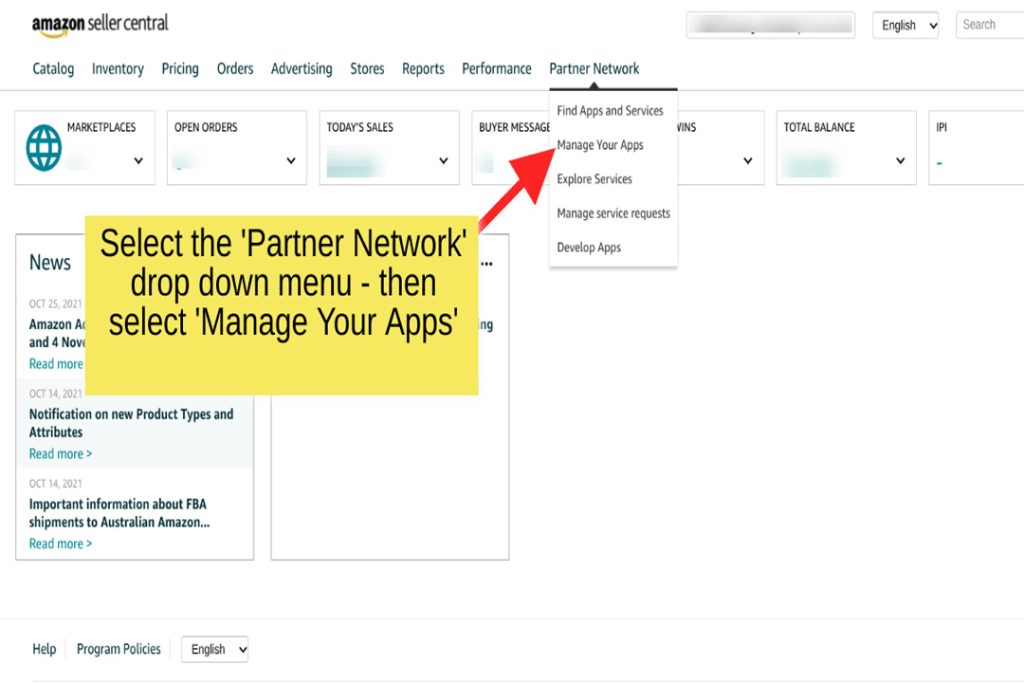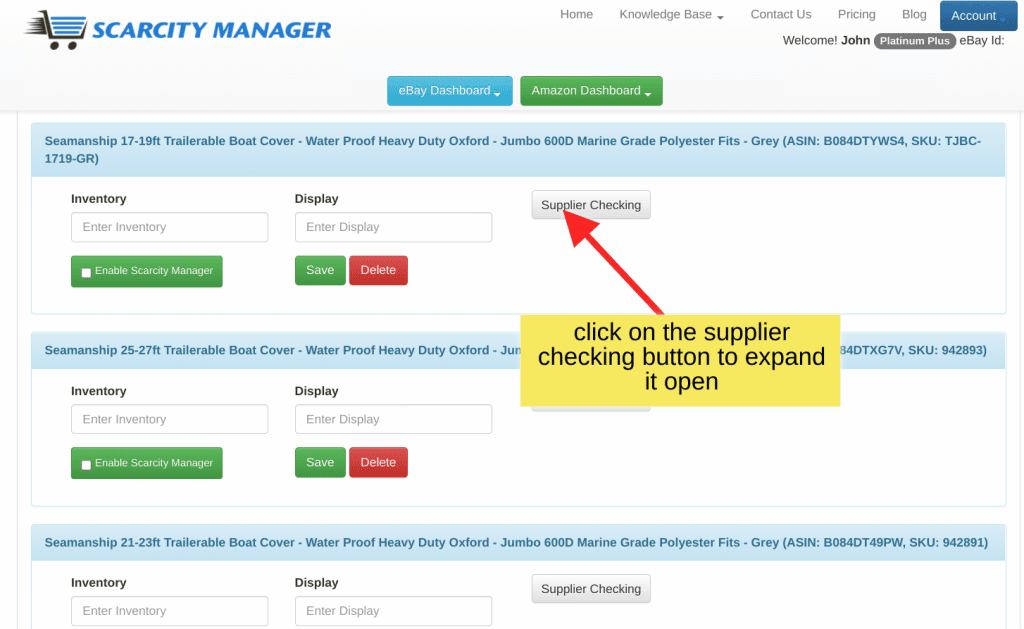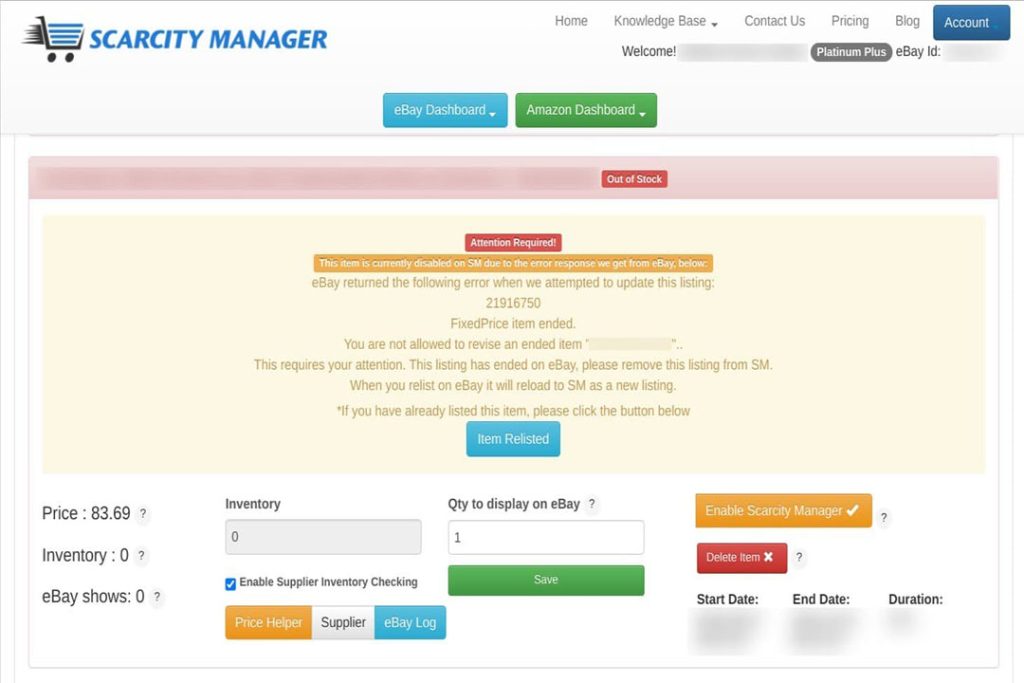Software for Amazon sellers
Software for Amazon sellers: Scarcity Manager has just launched its Brand New Amazon Dashboard!
Software for Amazon sellers provides tools and insights to optimize product listings, manage inventory, and analyze sales data for enhanced e-commerce performance. Scarcity Manager’s really excited to release its brand new Amazon dashboard. So this is software for Amazon Sellers. If you have a look at the top here we have a number of options available. We make this available toour Platinum plus users. So if you happen to be sellingon more than one platform you can navigate backand forth quite easily.
So the purpose of this video is to showour new Amazon dashboard and what it has to offerour Amazon sellers. Okay, so the top here, it has some certain search features. This field you can searchfor your asset number. So you key that in press,the blue search button here. Similarly, with the title, you can choose one or two keywords and it will isolate that via keywords in your title.
These three help you toisolate, which are enabled on SM as opposed to disabled,which have been ticked for supplier inventory checking and which have not and those that you’ve asked to have repriced and those which you haven’t filled in yet. Okay, here we’ve got this button here that leads directly to your Amazon store.
If you are working on some listings and you find you can use our refreshlisting request button and that will force afetch to your Amazon store. If you go here to your dropdown menu you’ll find the same is available here. Okay, so they’re pulled inin this condensed format. When they’re not filled in,this is what they look like.
Here the fields are blank. We have done another video specifically a live walk-through on how to fill in your supplier url, skew,asset number, et cetera and get up and running forsupplier inventory checking. It’s super easy to do, so we’ll put a link to that video below and at the top of the screen at the end of the video.
Okay, so that’s what it looks like when it hasn’t been filled in yet. Let’s have a look atone that has been filled in for supplier inventory checking. Okay, so here we have the skew filled in. We use drop ship zone here as an example. We use that one for demonstration purposes.
If you click on the go button that’s a hyperlink to your url and you’ll be able to see here it’s leading straight to the landing pay for thisitem that’s being sold. And it lists that the pricea hundred eighty two seventy if you go back, it will apply this price to your dashboard. So once you choose to use the markup, the supplier repricer it will then apply your markup to your supplier’s price and subsequent, subsequently to your listing.
So let’s have a look at what that looks like. This listing here, we have filled in the supplier repricer. Here we have applied a markup of 20% and then you’ll see it will apply it here. Now this is also of course applying it directly to your Amazon listing. So here your title is a hyperlink to your Amazon listing, and this button here you can visit this item directly on your store.
Okay, so like I said, there is a video specifically about how to fill in for supplier inventory checking. Now, these two fields here are simply for this is your inventory control for those people who may perhaps be holding their own inventory like some people might be importing, or some of our customers are alsonot only using drop-shipping as a model, they also havesome inventory at hand.
So let’s say for example they had 230 units of this particular boat cover. You would enter that in there, press save and then when you sold one of those units it would take this, it would keep account of your inventory for you and do account down this display field. Here is Aris scarcity feature.
This can be used by importers and drop shippers alike. This amount here is what will display on your listing as what you have available there for sale. So you don’t want to show your potential buyers that you have, you know a whopping 230 units of an item in stock. You want to make things appear scarce so you can put that you haveone or two available for sale.
Save that, and then when we the scarcity manager detects it, you’ve sold one it will be updated again to what you previously hadkeyed in as your preference. Okay, so that’s all there is to it. We have four functions available on our Scarcity manager dashboard. We have, let’s go throughthem again, supplier imagery checking for our drop shippers.
This dashboard is specifically designed for drop shippers. We have our supplier Repricer here so that when we visit your particular supplier,we also check their price and we apply your markup against their price. So we maintain your price as a certain percentage above your suppliers.
Then of course, we have the ability for you to control inventory if you happen to be holdingyour own inventory at hand. In that particular case you would not tick this becauseyou’re not using a supplier you’re holding your own inventory. And then of course, wehave this scarcity feature.
So those four featuresare what we have available on our brand new Amazon dashboard. It’s all very easy,straight forward to use. Okay, I hope that was helpful. Don’t forget, I’ll leave a link below which is a live walkthrough onhaving your listings checked for a supplier inventory checking. And we’ll leave that up above.
That’s right.. we are now an Amazon Approved 3rd Party Application.
This dashboard is for those Amazon sellers who are using FBM – ie; Fulfilment by Merchant.
(That’s you.. the seller)
This video is a walk through showing what this application has to offer Amazon Sellers.
This video illustrates how we can help Amazon sellers with automating the following:
1. Supplier Inventory Management – update your suppliers stock automatically
2 Dynamic supplier repricing – checks your suppliers price automatically
3. Inventory management on items you hold in stock- ie; importers.
4 A scarcity feature, to make it appear you have less stock, than you do.
We offer a 14 day free trial on all of our platforms.. Amazon included.
🔥𝗝𝗼𝗶𝗻 𝗦𝗰𝗮𝗿𝗰𝗶𝘁𝘆 𝗠𝗮𝗻𝗮𝗴𝗲𝗿 𝗛𝗘𝗥𝗘:
➡️ https://www.scarcitymanager.com/register.php
🔔 𝗦𝘂𝗯𝘀𝗰𝗿𝗶𝗯𝗲 𝗧𝗼 𝗢𝘂𝗿 𝗬𝗧 𝗖𝗵𝗮𝗻𝗻𝗲𝗹 𝗛𝗘𝗥𝗘 ➡️ https://bit.ly/3sH7KLq
🔥Check out our Video on Supplier Inventory Management 𝗛𝗘𝗥𝗘:
https://www.scarcitymanager.com/blog/amazon-supplier-inventory-management/