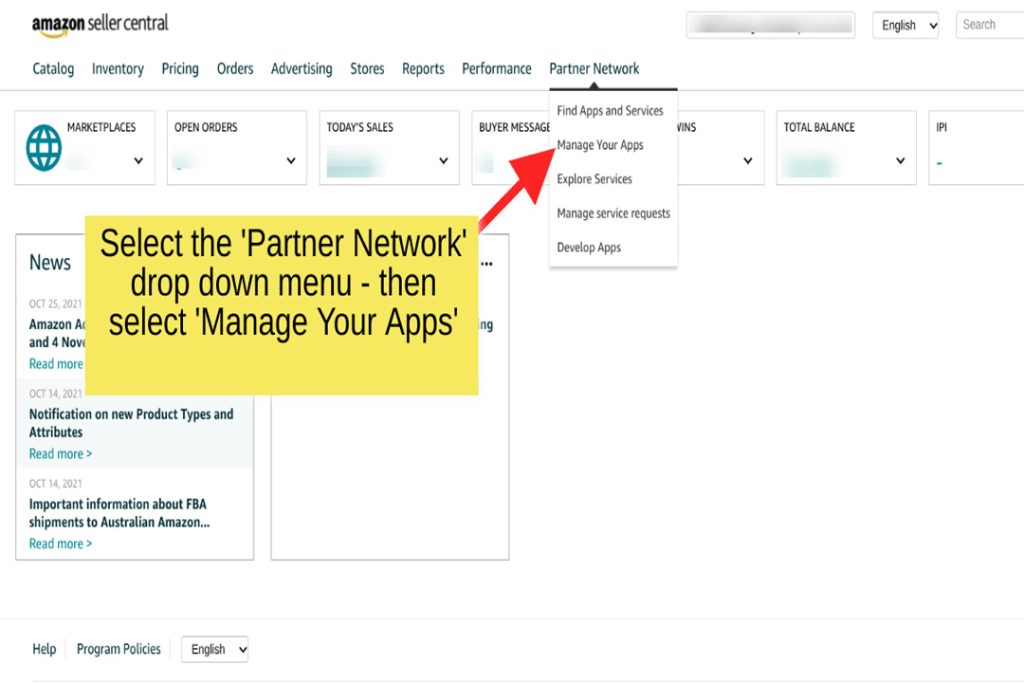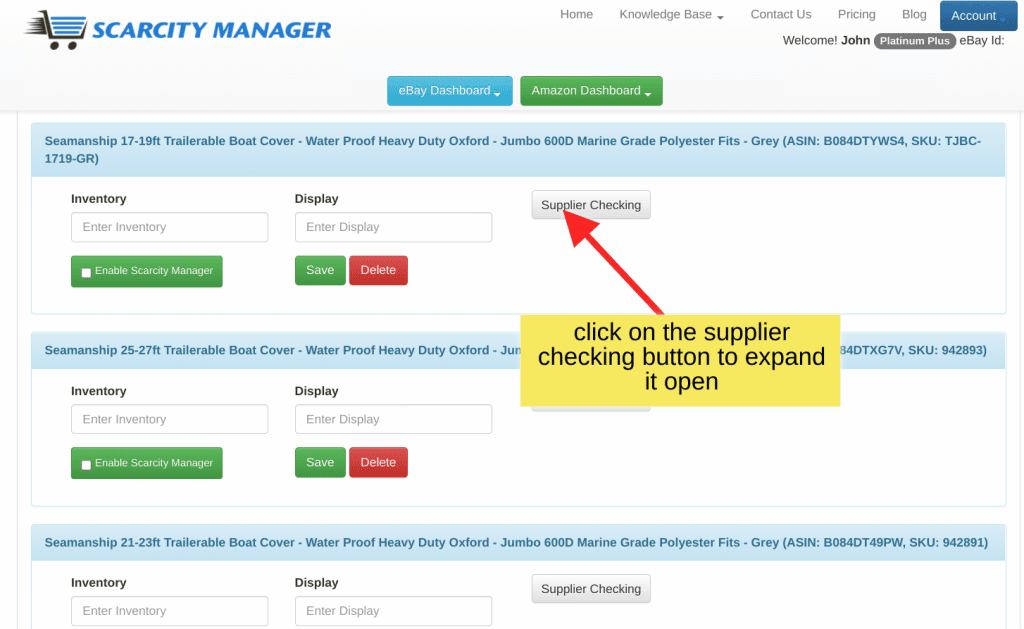The subject of this month’s newsletter will be addressing some amendments we made at the end of last year to the Scarcity Manager dashboard.
We introduced a system whereby any listings that were coming back to us with an error message would be disabled and badged appropriately.
As you are aware, Scarcity Manager only bills for listings that are enabled and actively being checked by us.
These listings are using up an API call to eBay, so they are costing you money, however they are redundant calls, as they are failing to update.
So let me show you an example of such a listing that belongs to one of our users.
Any sensitive information has of course been blurred out.
So this listing here has a notification on it. It details the exact error number and message that we are receiving from eBay and lists the item number.
The item number is of course also in the title.
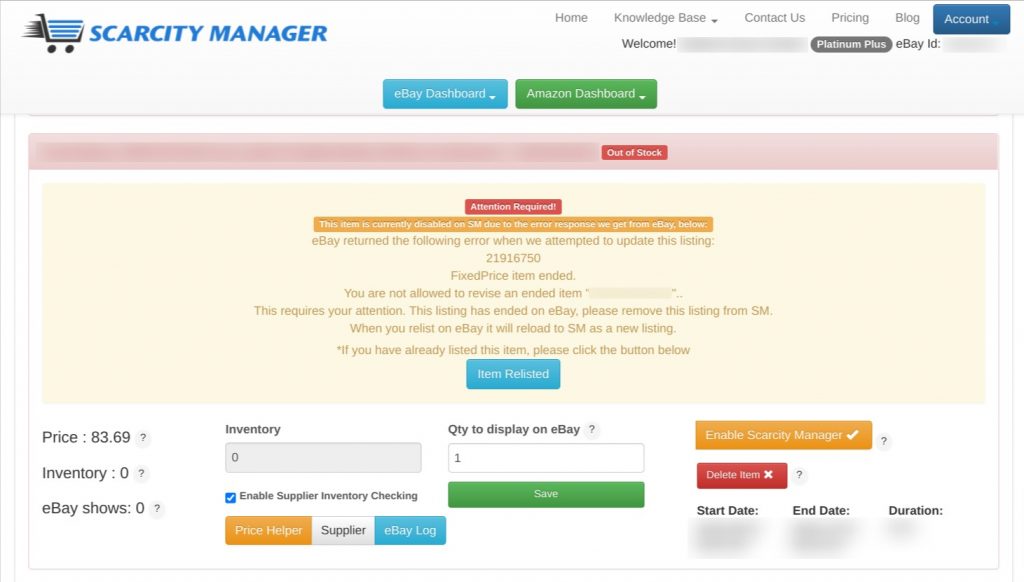
As you can see, the message is telling us that we were unable to update the listing, as it has ended on eBay. Clicking the item title will confirm this.
We then automatically disable this listing – button goes orange. This saves us a redundant call to eBay, and saves you being charged for a listing that is no longer valid, moving forward.
Ok, so now what do you do with the listing?
In this example you have two choices, you can either:
- Press the Blue Button thats says – Item Relisted – if it has relisted. OR
- Press the red delete button to remove it.
Both of these actions will have the same end result.
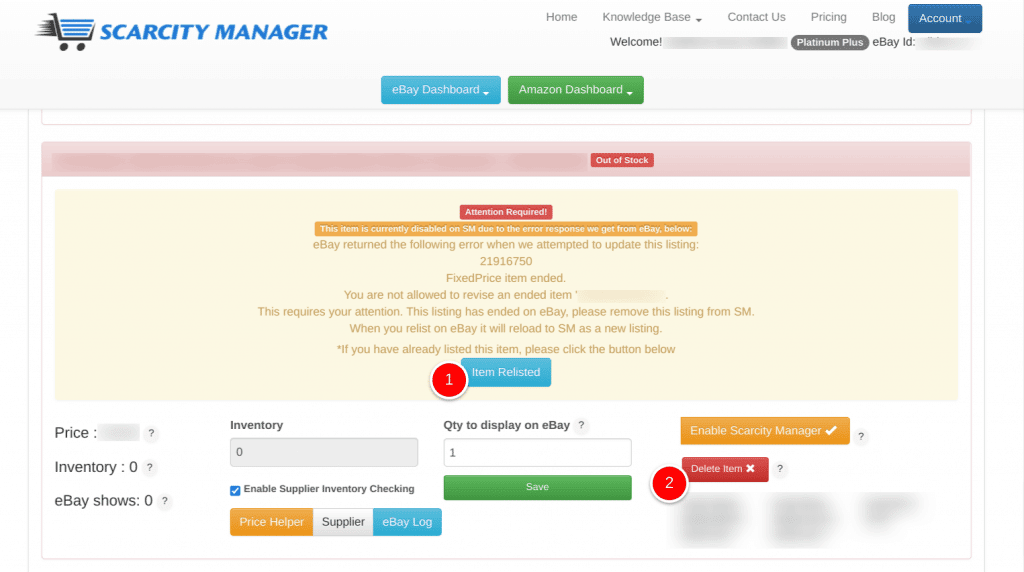
To further help you in keeping your dashboard tidy and up to date, we have added two more features.
One is a notification of how many items are in your eBay store, versus how many are on your Scarcity Manager dashboard.
In this example, our user has 885 listings currently in his eBay store (well done Matt!)
However he has 918 on his Scarcity Manager Dashboard.
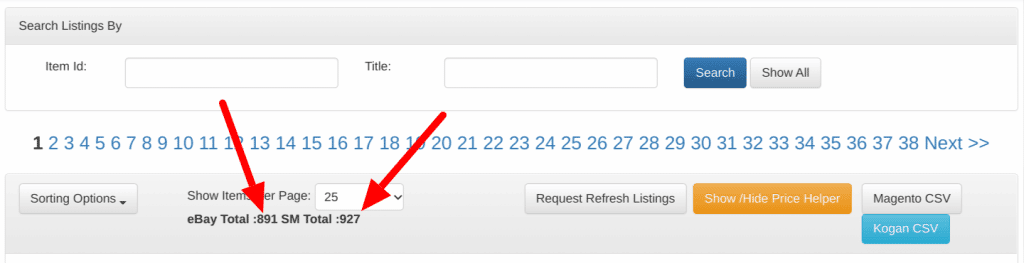
So there are 33 redundant listings that need to be looked at.
In order to help with this, we have added a “Sorting Options” drop down menu.
This will help you to sort a number of things. Let’s take a look at that.
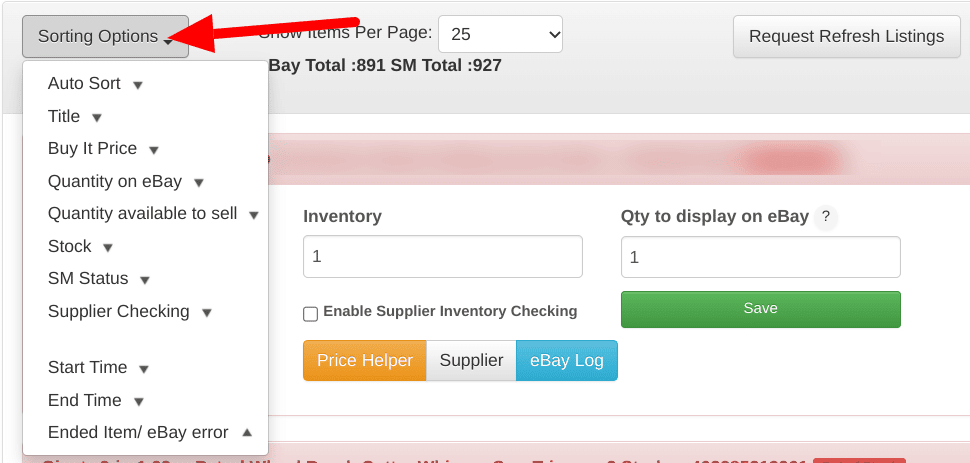
So there are a number of ways you can sort depending on what you are trying to achieve.
For the subject of this newsletter, we are going to show you how to bring up all of your “Ended item/eBay error listings.”
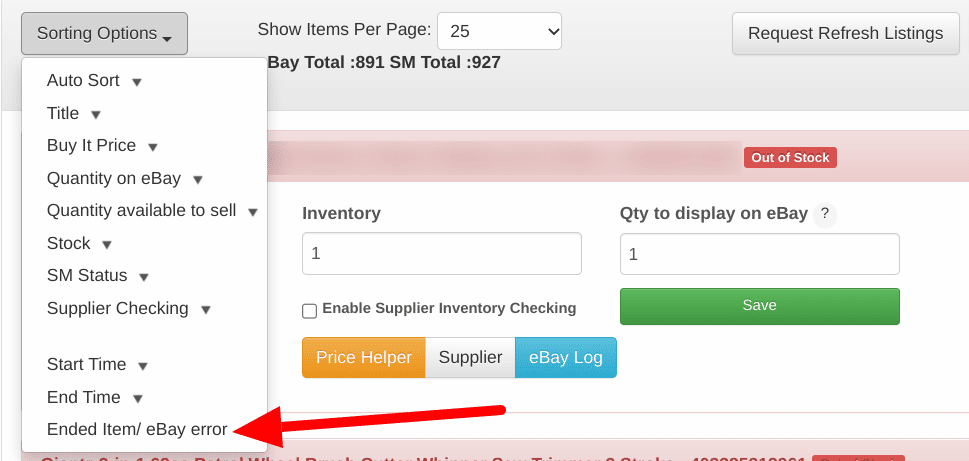
I have reduced my page size down to 50%, now you can see that Scarcity Manager has retrieved all of the eBay listings on this account that have this error message, and it has stacked them on the top.
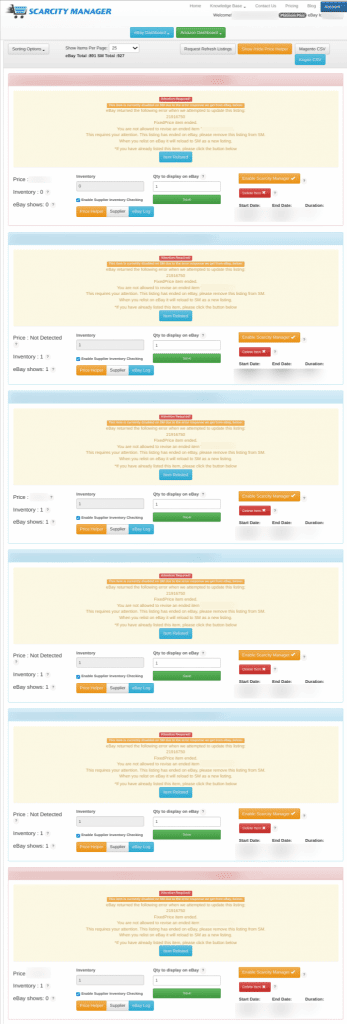
So this is something you can teach your VA’s to do, for those of you who employ them. Everyone else, now you know how to get rid of your redundant listings to keep your Scarcity Manager dashboard clutter free. More importantly, not be charged for an old listing.
Hope that helps
Happy February!