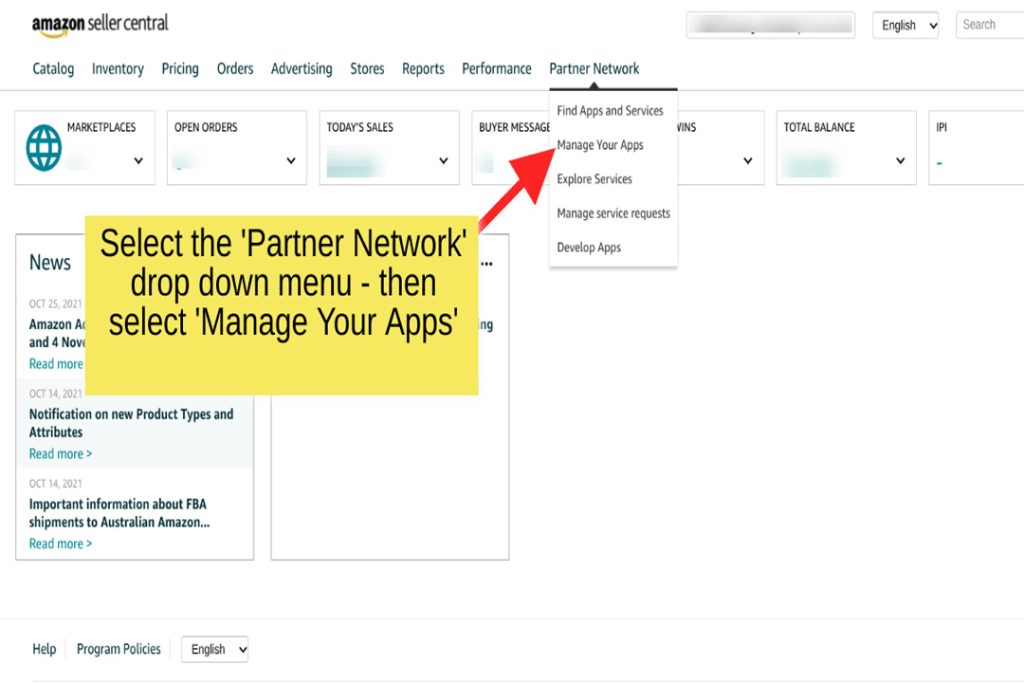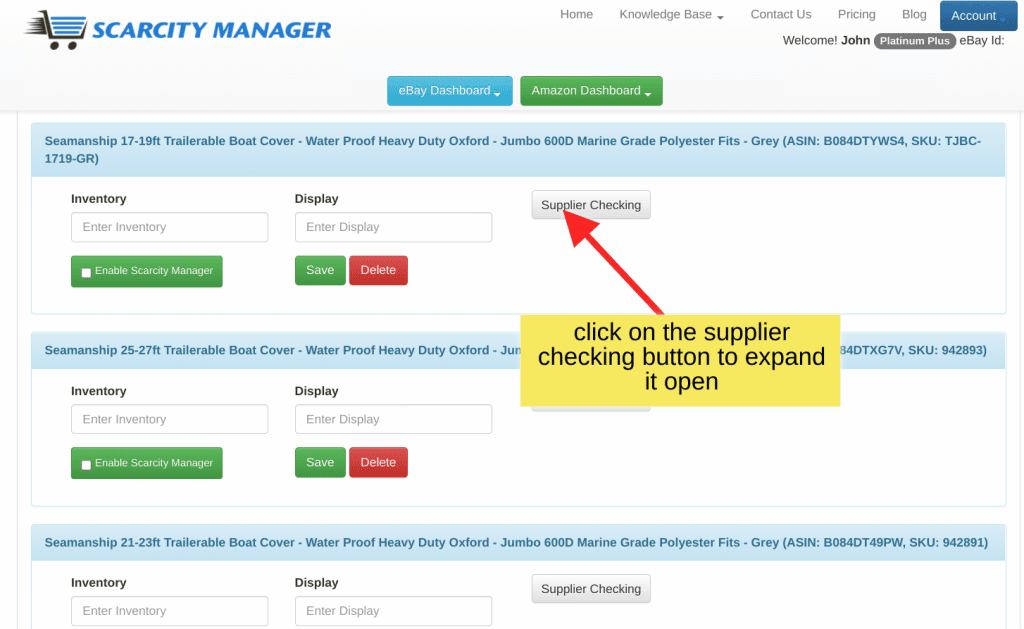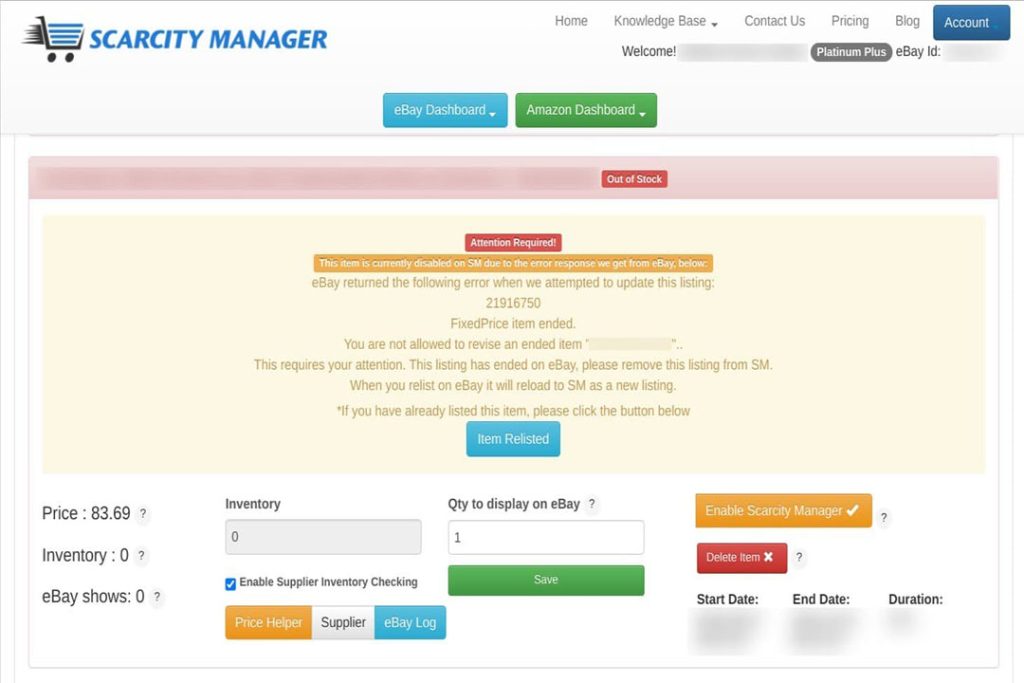Dropshipping on eBay – Automatic Supplier Inventory Checking
Scarcity Managers Platinum Platforms are made especially for drop shippers.
The number one feature we offer on both of our platinum platforms is:
AUTOMATIC SUPPLIER INVENTORY CHECKING for those who are drop shipping on eBay.
This video is a live walk through of just how easy it is to get your listings up and running for supplier inventory checking with our application.
We give a live demonstration of the simple 5 step process to fill in your listings with your suppliers details so that we can automate this process for you.
The demo shows that it is as simple as entering in your supplier URL destination, your SKU, or other product identifier and saving it. Then you just tick it for suppier inventory checking and enable that listing.
Boom.. After the next sync on that supplier, you are up and running.
Transcribe of Dropshipping on eBay – Automatic Supplier Inventory Checking
Welcome to Cassi Manager. So if you’re drop shipping on eBay we want to show you just howeasy it is to take advantage of our automatic supplier inventory checking feature. Okay. Once you’ve linked to your eBay store to our application we will import your listingsin a condensed format like so. They will default to a disabled state where the button is orange like this. This means that scarcity manager cannot yet see this listing and you will not be billed for this listing.
So all you need to do isto go ahead and fill it in. This is an example of one that we’ve just filled in that’s now enabled. So let’s do a demo of one in real time. So all you need to dois click on the supplier button here and it’ll openup the relevant fields. Okay. So for this shelving unit we’ve gone ahead and opened it up on the dropship zone. So you go to the landing page of the item you are selling copy the URL and paste it here into your supplier URL on your dashboard.
Now you go and select the SKU for drop ship zone. The Manager does use the SKU provided by drop ship zone for its updates. So it is important that you paste in the exact SKU provided by drop ship zone. So supplier url, SKU save,that’s the third step. Fourth step ticket for supplier inventory checking and enabled. Enable it. Once it’s enabled, it will go green and that’s all there is to it. 1, 2, 3, 4, 5 step process.
So SCSI Manager updates drop ship zone rather every four hours. So we will come back and see what this listing looks like after it’s been detected and updated to your eBay store. Okay, now revisiting these listings. Now the next sync has taken place. We’ll see those that have been detected as out of stock. It’s stacked on the top of your listings Out-stock items have a red,reddish pink title like so and you’ll see this little outer stock badge.
So SCSI Manager has detected that drop ship zone has 10 or less of this item is in stock which we have added as a safety buffer. You can also see that it has been detected as drop ship zone is asupply that is supported for the supplier pricer. You can see that the price has now been applied here underneath the supplier url. Okay, so that’s an example of what an item looks like when it’s out of stock.
The title is a hyperlink to your eBay listing. And as you can see, scars manager has sent a call through the API to tell this listing to go out of stock. Now checking on our shelving unit again we can see that it has been detected and picked up by the sinking loops for drop ship zone as the supplier pricehas been applied here. And we have told center call to eBay to keep this item instock because we’ve detected I still have stock of this item. So it says your item is for sale.
So that’s all there is to it. Items that are in stock will remain blue and your eBay listing will remain in stock and items that are out of stockwill be listed in this color and stacked on top and yourlisting’s marked accordingly. So this video is a quick demonstration of how to use thissupplier inventory checking for eBay dropship sellers. That’s our top featureon our platinum plans. It’s offered on our Platinum Basic plan and of course on our Platinum Plus plan. If you’d like to see the video on how to use the supplier re-pricer which is one of the features on our Platinum Plus plan,we will link that below.
After you have set this up, you can then make use of the supplier repricer, if you are using our Platinum Plus platform.
We have a link for that video below.
We offer a 14 day free trial on all of our platforms.. Amazon included.
🔥𝗝𝗼𝗶𝗻 𝗦𝗰𝗮𝗿𝗰𝗶𝘁𝘆 𝗠𝗮𝗻𝗮𝗴𝗲𝗿 𝗛𝗘𝗥𝗘:
➡️ https://www.scarcitymanager.com/register.php
🔔 𝗦𝘂𝗯𝘀𝗰𝗿𝗶𝗯𝗲 𝗧𝗼 𝗢𝘂𝗿 𝗬𝗧 𝗖𝗵𝗮𝗻𝗻𝗲𝗹 𝗛𝗘𝗥𝗘 ➡️ https://bit.ly/3sH7KLq
🔥*𝗖𝗵𝗲𝗰𝗸 𝗼𝘂𝘁 𝗼𝘂𝗿 𝗩𝗶𝗱𝗲𝗼 𝗼𝗻 𝗦𝗰𝗮𝗿𝗰𝗶𝘁𝘆 𝗠𝗮𝗻𝗮𝗴𝗲𝗿𝘀 𝗦𝘂𝗽𝗽𝗹𝗶𝗲𝗿 𝗥𝗲𝗽𝗿𝗶𝗰𝗲𝗿 𝗛𝗘𝗥𝗘:
https://www.scarcitymanager.com/blog/supplier-repricer/