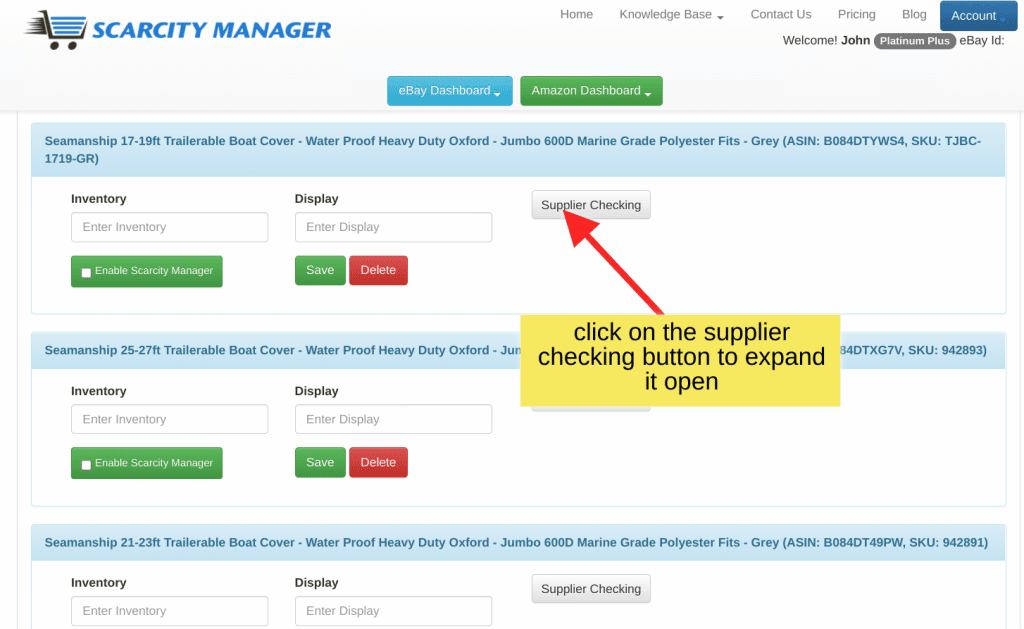eBay Multi variation Listings – Getting Started
eBay Multi variation Listings – Getting Started
In this video, we’ll show you how to create eBay multi variation listings. This is a popular feature that allows you to sell items with variations.
If you’re selling items online and want to use the power of eBay’s multi variation listings, then this video is for you!
This video tutorial shows just how easy it is to set up multi-variation listings using Scarcity Manager.
Scarcity Manager updates variations free of charge, that is, it only counts as ONE listing, you are not charged for any of the variations. So it is a great idea to make use of this feature.
All the information that is on your eBay listing is automatically imported, so there really is not much involved to get up and running.
If you are unsure how to set up a variation on your eBay store, we will leave a link to that below.
If you have not yet made use of our supplier repricer, that is a feature added with our Platinum Plus Plan that is not billable. So check that out if you haven’t as yet.
Transcribe of eBay Multi variation Listings – Getting Started
This video going to show you how to set up your multi variation listings on your Scarcity Manager dashboard. So your information that you’ve keyed in on your eBay listing will already automatically be imported onto the scarcity manager dashboard. So there’s two areas to fill in that’ll be the main supplier URL and the variations themselves. So let’s go ahead and do the variations first. So this is like a condensed format of your variations when you want to edit it.
We’ve added two edited buttons, top and bottom. So if you click on that,it’ll open up a new tab. Okay? So the only information you have to key in if you’ve keyed in your skews correctly in your eBay listing is the supplier URL and the quantity to display on eBay which is our scarcity function. So that’s something on the our software can giveyou the ability to use. So obviously that’s not something that’s populated on eBay. Okay? So it’s as simple askeying in the supplier url enabling it, and giving a quantity here.
So let’s do that. So we’ve got our black version. So you just copy your url,put into the supplier URL field ticket to enable it,and put a quantity to display in your scarcity field, quantity to display. And you save that. That’s all there is to it. The black is done. So let’s go ahead and do the white. Okay, enable, we’ll put two there as well. Save that. And then we’ll go and do the gray Enable Fill in our quantity to display on eBay, save it. And that’s it. Those are our variations all done.
So you do that for each single variation. And then you also need todo the main supplier URL with a reflection of one of those variations. So we’ve gone ahead and done that to save you some time. So this one here is using the black variation. So we’ve copied the supplier URL keyed in here the skew keyed in here. We’ve pressed the same button. And the main listing also needs to be ticked for supplier inventory checking and enabled. And that’s all there is to it. Once you have that set up, the next sync with your supplier it will update all the variations for you as well.
And one good thing is that variations are not billed. This is only treated as one listing. However, we will update all the variations for you for free. Okay. Hope that was helpful. Be sure to check out some of our other videos if you haven’t as yet. For instance, how do use our supplier re-pricer feature.
𝗪𝗲 𝗼𝗳𝗳𝗲𝗿 𝗮 𝟭𝟰 𝗱𝗮𝘆 𝗳𝗿𝗲𝗲 𝘁𝗿𝗶𝗮𝗹 𝗼𝗻 𝗮𝗹𝗹 𝗼𝗳 𝗼𝘂𝗿 𝗽𝗹𝗮𝘁𝗳𝗼𝗿𝗺𝘀..
𝗔𝗺𝗮𝘇𝗼𝗻 𝗶𝗻𝗰𝗹𝘂𝗱𝗲𝗱.
🔥𝗝𝗼𝗶𝗻 𝗦𝗰𝗮𝗿𝗰𝗶𝘁𝘆 𝗠𝗮𝗻𝗮𝗴𝗲𝗿 𝗛𝗘𝗥𝗘:
➡️ https://www.scarcitymanager.com/register.php
🔔 𝗦𝘂𝗯𝘀𝗰𝗿𝗶𝗯𝗲 𝗧𝗼 𝗢𝘂𝗿 𝗬𝗧 𝗖𝗵𝗮𝗻𝗻𝗲𝗹 𝗛𝗘𝗥𝗘 ➡️ https://bit.ly/3sH7KLq
🔥*𝗖𝗵𝗲𝗰𝗸 𝗼𝘂𝘁 𝗼𝘂𝗿 𝘃𝗶𝗱𝗲𝗼 𝗼𝗻 𝘀𝗲𝘁𝘁𝗶𝗻𝗴 𝘂𝗽 𝗺𝘂𝗹𝘁𝗶𝘃𝗮𝗿𝗶𝗮𝘁𝗶𝗼𝗻 𝗹𝗶𝘀𝘁𝗶𝗻𝗴𝘀 𝗶𝗻 𝘆𝗼𝘂𝗿 𝗲𝗕𝗮𝘆 𝘀𝘁𝗼𝗿𝗲 𝗵𝗲𝗿𝗲:
https://www.scarcitymanager.com/blog/how-to-create-ebay-multivariation-listings/
🔥*𝗖𝗵𝗲𝗰𝗸 𝗼𝘂𝘁 𝗼𝘂𝗿 𝘃𝗶𝗱𝗲𝗼 𝗼𝗻 𝗼𝘂𝗿 𝗦𝘂𝗽𝗽𝗹𝗶𝗲𝗿 𝗥𝗲𝗽𝗿𝗶𝗰𝗲𝗿 𝗙𝗲𝗮𝘁𝘂𝗿𝗲 𝗵𝗲𝗿𝗲:
https://www.scarcitymanager.com/blog/supplier-repricer/