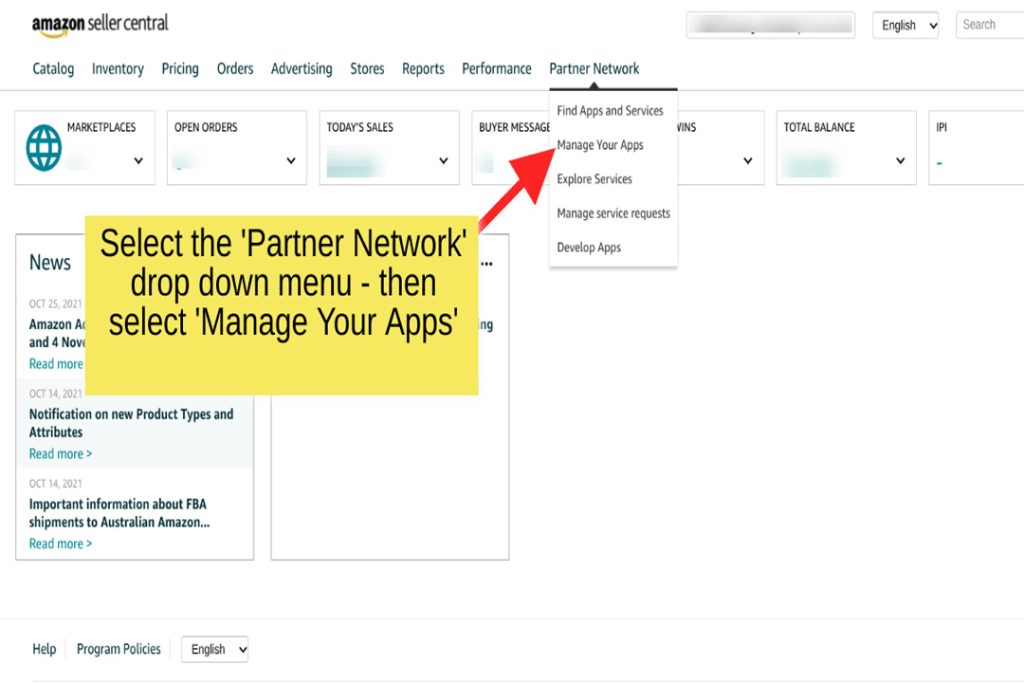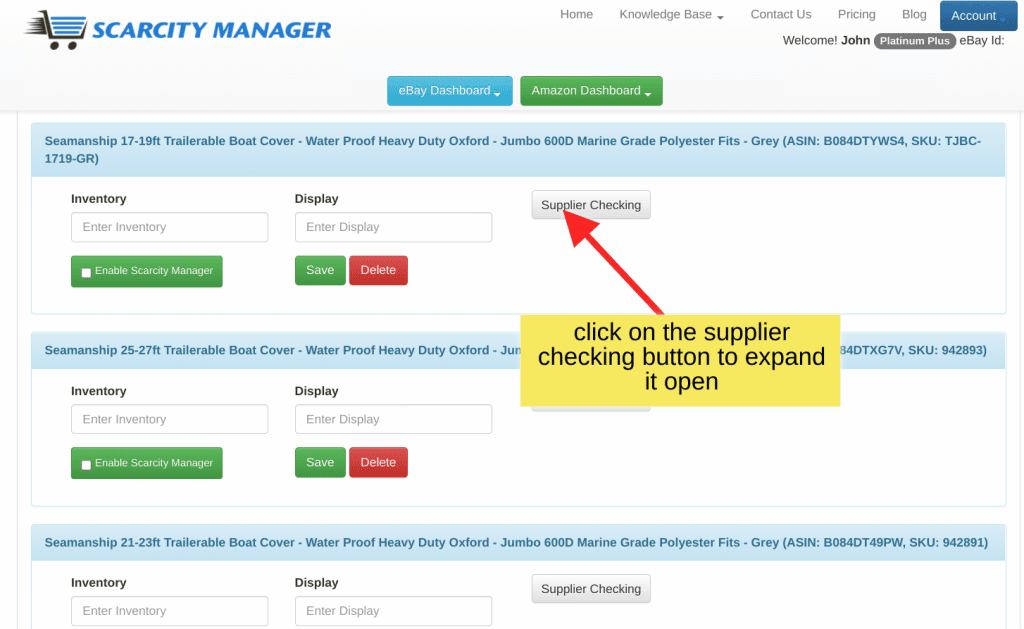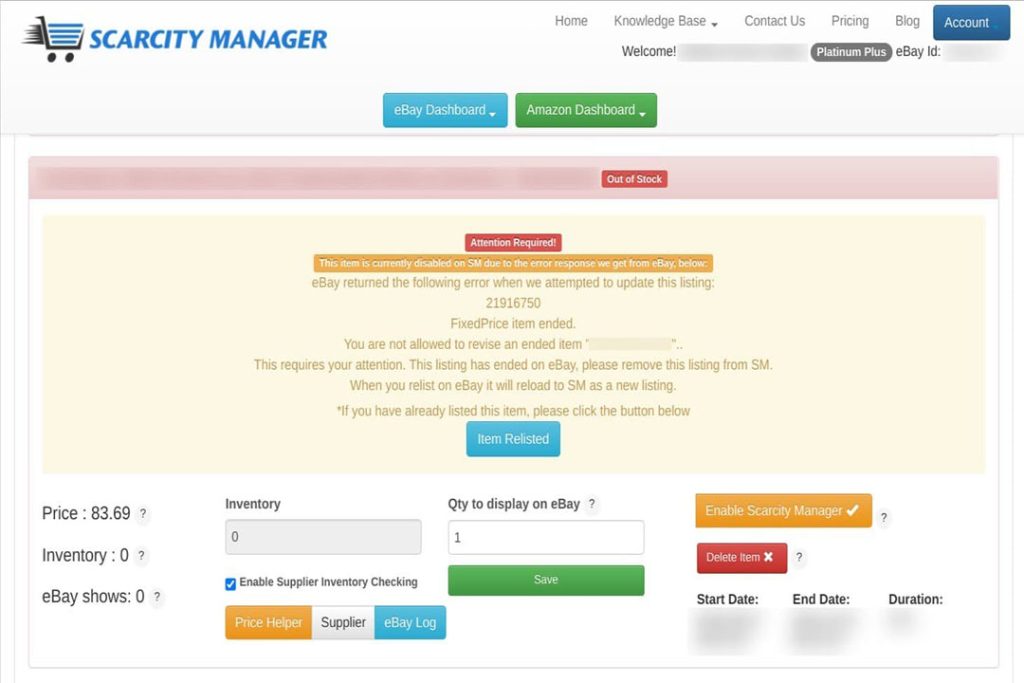How To Automate Your eBay Dropshipping Store.
In this short video, Chris discusses how he uses Scarcity Manager each and every day to automate and improve profitibilty for his eBay dropshipping business.
He discusses in particular the following features and how they benefit his business directly:
1. Supplier Inventory Management
2. The Scarcity Feature
3. Dynamic Supplier Repricing
4. The eBay Email Autoresponder
Scarcity Manager works in ALL countries that offer eBay as a platform.
We also offer an Amazon dashboard for those using Amazon.com.au
Transcribe of How To Automate Your eBay Dropshipping Store
Okay guys, my name is Chris and I’m a full-time eBay drop shipper. Today I’m going to be discussing and showing you guys six ways of how I use Scarcity Manager each and every day within my own personal business and what you should do. So the first one is supply inventory management. Now, one of the worst feelings is getting an order going to the supplies website only to find that it is out of stock. Now, if simply canceling the order and apologizing to the customer was, you know the only thing that you hadto do wouldn’t be a big deal.
The problem is eBay does not like it and they will give youa transaction defect. You get a few of that and your sales will beon a steady decline. Okay, so Scarcity Manager, one of the amazing things that it does is if your supplier is out of stock, then it’s going to sync with your eBay listing and make that out of stock too. And on the reverse when your supplier is back in stock for that item they will make your eBay listing backing stock as well. If you’ve got 400, 500, 600 listings this is so very useful. Even 50, you know, it is just you don’t need to check every single day if you are in stock orif you’re out of stock.
Okay, really, really useful. Number two is the whole scarcity feature. What we found is the moment that we started to use the scarcity feature where your listing only shows one in stock, customers weren’t adding to cart and coming back later or just waiting or just leaving it there,they were making the sale then and there they didn’t want to miss out. We saw an increase in conversions when we started to do this and it really works. And eBay also sometimes highlights it in the search results making your listing stand out. Number three is repricing.
When I first started this business I experienced when I wasn’t using this software got the order, went to the supplies website, they were in stock, but they had increased the price by good $20. When I did the calculation the I was actually going to lose $5 if I fulfilled that order. Now I could have canceled it but that would’ve given me a defect and that would’ve affected my account. So you can’t really do that. The scarcity manager repricing you just pretty much set your, your percentage markup, and that will adjust. If the supplier drops their price, it will lower your price.
If they increase their price,it will increase your price on eBay in accordance to your markup percentage. And that has saved me. That saved me every single day numerous times. Number four, actually number four, that’s four. Number four is the autoresponder. Now auto responder is absolutely awesome. Pretty much I have two automatic emails that go out. The first one when they purchase, it goes out straight away just telling them what’s going to happen and if they wish to cancel their order to let me know within the first hour. If not, we may not be able to cancel it. The second email goes out three days later and that pretty much tells them that their order has been dispatched.
Tracking information will be uploaded but also give them a chance to set them up to pre-frame them if there are likely to be any delays. Now that has been super usefullately with the, you know floods that were in Australia. I could tell ’em, Hey, if you’re in the one of these states that are affected you may be waiting an extra,you know, two to three weeks. If you have any questions or any problems, please please do not open an INR case or returns or stuff like that,or leave negative feedback.
Just contact me, I will help you. Okay? Just that has decreased our item, not received cases our returns, and negative feedback by so much that in itself is worth it and has been a lifesaver. And if you were to pay for this for an external service you’d be paying, you know, a bit of money. But this is included with Scarcity Manager. It’s great. The sixth thing that is very important to mention is the customer service. Absolutely. World-class customer service. I send an email in the morning,I get a reply, you know usually in couple of hours later, and even on the weekends,which is, it’s crazy they will send screenshots and everything.
Just so I can understand. I also requested a notes feature to be created and to be developed and put in my dashboard just to help me if I wanted to add a little note if I wanted to run some tests or pricing tests. And they said, yeah, sure. Now I expected within, you know two to three weeks for them to do it. They did this within two, or three days. I mean, just, just unreal. So yeah, that’s only a few of the functions that I use personally in my own full-time drop shipping business. There is a few more options,but yeah, that’s what I do. Guys, if you want to beserious in dropshipping on eBay or Amazon, you definitely need this software. Thanks.
𝗪𝗲 𝗼𝗳𝗳𝗲𝗿 𝗮 𝟭𝟰 𝗱𝗮𝘆 𝗳𝗿𝗲𝗲 𝘁𝗿𝗶𝗮𝗹 𝗼𝗻 𝗮𝗹𝗹 𝗼𝗳 𝗼𝘂𝗿 𝗽𝗹𝗮𝘁𝗳𝗼𝗿𝗺𝘀..
𝗔𝗺𝗮𝘇𝗼𝗻 𝗶𝗻𝗰𝗹𝘂𝗱𝗲𝗱.
🔥𝗝𝗼𝗶𝗻 𝗦𝗰𝗮𝗿𝗰𝗶𝘁𝘆 𝗠𝗮𝗻𝗮𝗴𝗲𝗿 𝗛𝗘𝗥𝗘:
➡️ https://www.scarcitymanager.com/register.php
🔔 𝗦𝘂𝗯𝘀𝗰𝗿𝗶𝗯𝗲 𝗧𝗼 𝗢𝘂𝗿 𝗬𝗧 𝗖𝗵𝗮𝗻𝗻𝗲𝗹 𝗛𝗘𝗥𝗘 ➡️ https://bit.ly/3sH7KLq
🔥𝗛𝗼𝘄 𝗧𝗼 𝗥𝗲𝗱𝘂𝗰𝗲 𝗬𝗼𝘂𝗿 𝗲𝗕𝗮𝘆 𝗗𝗲𝗳𝗲𝗰𝘁𝘀 𝗨𝘀𝗶𝗻𝗴 𝗧𝗵𝗲 𝗲𝗕𝗮𝘆 𝗘𝗺𝗮𝗶𝗹 𝗔𝘂𝘁𝗼𝗿𝗲𝘀𝗽𝗼𝗻𝗱𝗲𝗿
https://www.scarcitymanager.com/blog/how-to-reduce-your-ebay-defects-using-the-ebay-email-autoresponder/
🔥*𝗖𝗵𝗲𝗰𝗸 𝗼𝘂𝘁 𝗼𝘂𝗿 𝘃𝗶𝗱𝗲𝗼 𝗼𝗻 𝗼𝘂𝗿 𝗦𝘂𝗽𝗽𝗹𝗶𝗲𝗿 𝗥𝗲𝗽𝗿𝗶𝗰𝗲𝗿 𝗙𝗲𝗮𝘁𝘂𝗿𝗲 𝗵𝗲𝗿𝗲:
https://www.scarcitymanager.com/blog/supplier-repricer/